Resume Format: Types of Resume
Resume is
a one or two pages document that summarize your education
background and working experience. It serves something as
advertisement to market yourself to the consumer (employer) who
buys (pay) you. The resume, if well created, may lead to an
interview, and finally a job offer. So
it is worth spending much time.
Types of Resume
There are three major types of resume you can use. The first
one is Chronological Resume.
It is the most commonly recommended for both experienced working
professional and recent graduates. In each part of the resume,
information is listed in reverse chronological order, beginning
with the most recent. Functional Resume
is the second most often used format. If you have significant
experience, but have gap during the past years, then you can
choose this type of resume to de-emphasize the interruption of
your career. Rather, you emphasize on the skills possessed and
the accomplishments achieved during the past years. For each
skill or achievement, you give several examples. The last one is
called Combination Resume.
As its name suggests, it combine aspects of both functional and
chronological formats.
General Resume Format
There are two categories of resume formats: table format and
indent format.
Table Format
- After the Heading is completed, create a table with two
columns and a row for each section you are using in your
resume.
- Move center divider of the table to the left so that the
left column is narrower (don't worry about the exact
location because it can be re-adjusted later).
- Begin typing information into the cells. PLEASE NOTE: It
is best to use the format function to align text. The tab
key moves you from cell to cell within the table - AVOID THE
TAB KEY!
TABLE FORMAT EXAMPLE
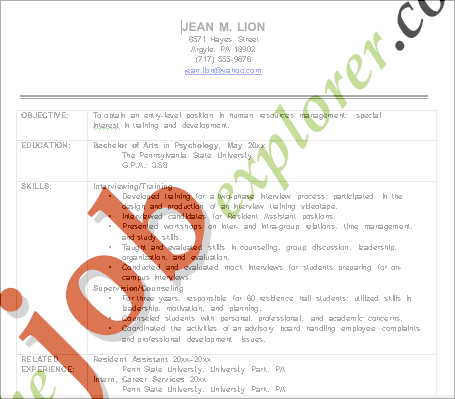
Indent/Banner Format
- Type everything flush left
- For Indent Format: Headings are to be flush left.
Therefore, highlight copy within each section, and using the
format function, indent copy to the desired position. You
can have multiple indents if desired. You may find it
helpful to make the first indent 0.3", followed by 0.5" and
0.7", etc. If you want bullets in front of the text, simply
select the bullet function when indenting.
- For Banner Format: Headings are to be centered.
Therefore, highlight headings and select the center
function. The copy within each section can then be formatted
as desired (for example, use hanging indents to set off each
item or use bullets - see Indent Format above).
INDENT FORMAT EXAMPLE
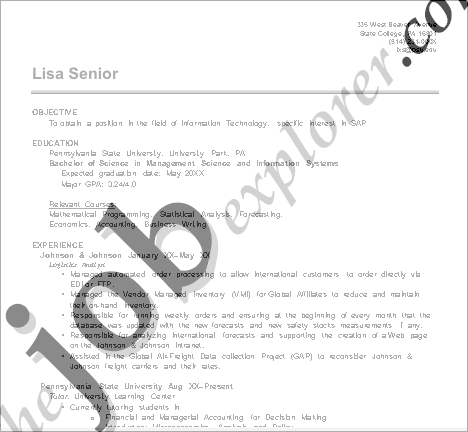
Type of Resume
|
|
|